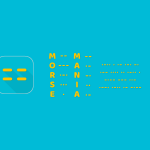Just like WhatsApp, but for CW fans like you and me. Morse Chat is an app that allows ham/amateur radio enthusiasts to chat with each other using Morse code.
Please note, this post focuses on the new features implemented in Morse Chat 2.0; if you want to learn about the general main features of Morse Chat, please click here to read my other post.
New features overview:
-
7 types of Morse keys to choose from (e.g. iambic)
-
In private rooms, now the owner can modify room details (room ID & name) and remove members
-
Now you can block users
-
Support for external keyboard
-
Now you can delete your account
-
Now the help sheet shows also the most common abbreviations
-
Now you can choose audio + blinking light as output mode
-
Settings to control what happens after pressing the reveal button (eye icon)
-
Bug fixes and performance improvements
7 types of Morse keys & external keyboard support


The app now supports several types of keys for sending Morse messages.
The simplest key is a straight key. It sends a signal exactly when the button is pressed.
A more complex key is a single lever paddle key, also known as a bug key, or Vibroplex key based on the company that popularized it. It simulates a lever with two buttons, where pressing the left one sends a dit, while the right one sends a dah. Holding the button keeps sending the corresponding token repeatedly. While it’s technically possible to press both buttons at the same time, it is simulating a single lever where that’s not possible, so only the last pressed button will react.
The most complex key is a dual paddle key, frequently called iambic key. There you can press both buttons at the same time to send alternating sequence of dits and dahs. Morse Chat supports both modes: mode A where the sequence stops after finishing the currently transmitted token, and mode B where it continues with a single token of the opposite kind after the release.
Both single lever paddle and iambic keys support both dit and dah memory.
All paddle keys support regular configuration, as well as the reversed one (dahs on the left, dits on the right).
Great news! Morse Chat 2.0 supports external keyboard, which means you can finally use your physical keyboard.
- For the straight key, use Space or Enter keys.
- For the other keys, use A and S, or [ and ].
Block & remove


Morse Chat is a community that relies on each of its users to behave appropriately. In case some users are violating our terms of services, their accounts might be blocked.
To help the community thrive, you can report the users who misbehave. You can also block a user yourself, so that you do not see any of their messages any more. Please note, you can’t unblock a user once you block them, so be cautious about this action.
In private rooms, you can also remove the members who misbehave if you’re the room’s owner/creator.
Private room creator’s privileges


If you’re the creator/owner of a private room, in Morse Chat 2.o, you can modify most details of the room such as its title and ID. Simply type in the new room title/ID and click the “UPDATE” button. Please note, you can not change the password of the room once you set it when creating the room. That’s why it’s marked “read only”.
By clicking the “SEE MEMBERS” button, you can see all the members of the room and by clicking the trash bin icon, you can remove that specific member from the group.
Other important implementations

Now you can delete your profile/account on the Edit Profile screen (by clicking the person icon on the main screen).

Now the help sheet shows not only Morse representations of the symbols but also the most frequently used abbreviations. Click the question mark icon in the chat room once to see the Morse representations; click the same icon again to see the most common abbreviations; click the same icon the third time to hide the help sheet.

 Now you can choose what the reveal button (eye icon in a message) reveals and in which order.
Now you can choose what the reveal button (eye icon in a message) reveals and in which order.

 Now you can choose audio + blinking light as the output mode, listening to and reading the Morse Code at the same time.
Now you can choose audio + blinking light as the output mode, listening to and reading the Morse Code at the same time.
Want more fun? Check out my other games crafted with great efforts.
Currently there are 18 apps available on the Android platform, namely Landmark Quiz, Art Academy, Country Mania, Maritime Academy, Emoji Mania, Sky Academy, Morse Mania, Morse Chat, Brick Mania, Color Mania, Hop Mania, Jezz Mania, Lip Reading Academy, NATO Alphabet, Braille Academy, Elements Academy and Greek Alphabet Academy;
there are 18 apps available on the iOS platform, namely Landmark Quiz, Art Academy, Country Mania, Maritime Academy, Emoji Mania, Sky Academy, Morse Mania, Morse Chat, Brick Mania, Swiss Mania, HopMania, Jezz Mania, Lipreading Academy, NATO Alphabet, Braille Academy, Elements Academy and Greek Alphabet Academy.
Simply download them and try them out!