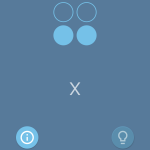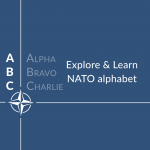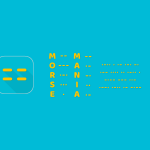Braille Academy is developed to help those who are curious about and interested in learning the Braille system. The two key teaching concepts are gradual introduction and focused repetition. The learning material is categorized into chapters and then levels to ensure efficient learning and training. If you are not particularly interested in Braille but in training and improving your memory in general, Braille Academy is also a useful tool.
What’s Braille?
Chapters
Levels and challenges
Alphabetic word signs and short form words
How to change the keyboard?
Settings
Certificates
What’s Braille?
Braille is a system of touch reading and writing for visually impaired people, in which raised dots represent the letters of the alphabet, numbers, punctuation marks, special symbols and so on. It is named after its creator, Louis Braille, a Frenchman who lost his sight in his childhood and later developed a code for the French alphabet. These characters have rectangular blocks called cells which have tiny bumps called raised dots. The number and arrangement of these dots distinguish one character from another.
On the Explore page, users can click and see the Braille representations of all letters (lower and upper case), numbers, basic punctuations and special symbols for free.
Chapters

In total, there are 6 chapters, namely Letters, Numbers, Basic Punctuations, Special Symbols, Alphabetic Wordsigns and Short Forms.
- in Chapter Letters, there are 17 levels teaching and training all the 26 letters in the English alphabet and 6 challenges testing your knowledge.
- in Chapter Numbers, there are 4 levels teaching and training numbers 0 – 9 and 1 challenge testing your knowledge.
- in Chapter Basic Punctuations, there are 5 levels teaching and training 12 most frequently used punctuation marks and 2 challenges testing your knowledge.
- in Chapter Special Symbols, there are 4 levels teaching and training 8 most frequently used special symbols and 2 challenges testing your knowledge.
- in Chapter Alphabetic Wordsigns, there are 4 levels teaching and training 23 alphabetic word signs and 2 challenges testing your knowledge.
- in Chapter Short Forms, there are 6 levels teaching and training 75 short-form words and 3 challenges testing your knowledge.
Levels and challenges
In short, a level focuses on introducing new characters with a small amount of repetition while a challenge trains what you’ve learnt already. In a level, you can click the INFO BUTTON (on the left) to read some TIPS and the hint button (on the right) to see the correct answer. The hints are infinite and always free. In a challenge, you can’t use the hint button anymore and you must make less than 3 mistakes to pass it.
Alphabetic word signs and short form words
In Braille, each letter represents a specific word. For example, b represents but, c represents can and so on.
In Braille, there are 76 short form words, which are simply short-forms of words, usually involving the removal of vowels or other parts of the word. For example, ab represents about and brl represents Braille.
In chapters Alphabetic Wordsigns and Short Forms, users will first learn which words the letters and short forms represent on the learning screen, and once the user is ready, they can click the start button to start the training. In these two chapters, users must type the words.
How to change the keyboard?
On the keyboard, there are two special keys. The Arrow-Up key switches between the lower and upper case of the letters while the Switch key switches between the letters keyboard and the keyboard with numbers and symbols. If you want to change the layout of the keyboard, go to Settings and change it under KEYBOARD LAYOUT. Please note, you can also randomize all the letters, numbers and symbols under this setting.
Settings
Under Settings in Braille Academy, you can enable/disable the button sound, key sound (when you click a key on the keyboard), button vibration, key vibration and vibration on error. As I mentioned above, you can also change the keyboard layout.
Certificates

A certificate is issued once you finish all the levels and challenges in a certain chapter.
Want more fun? Check out my other games crafted with great efforts.
Currently there are nine apps available on the Android platform, namely Morse Mania, Brick Mania, Color Mania, Country Mania, Hop Mania, Jezz Mania, Lip Reading Academy, NATO Alphabet and Braille Academy and there are seven apps available on the iOS platform, namely Morse Mania, Swiss Mania, HopMania, Jezz Mania, Lipreading Academy, NATO Alphabet and Braille Academy.
Simply download them and try them out!